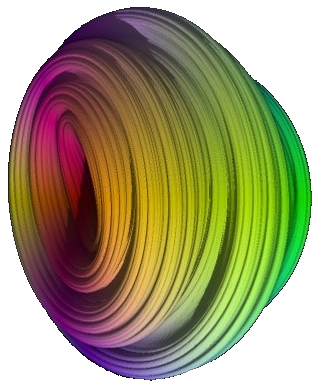
Using our Project
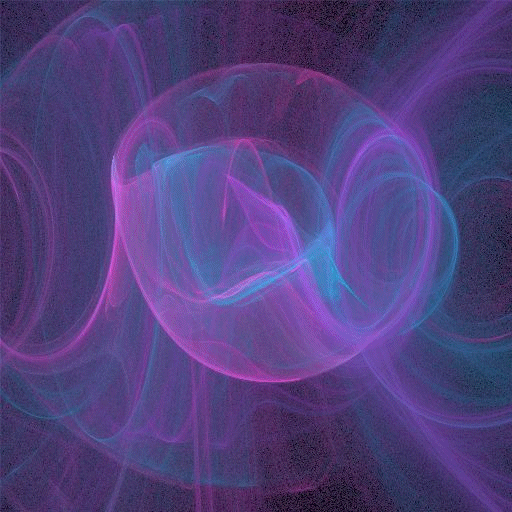
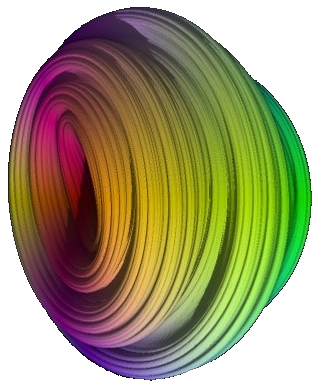
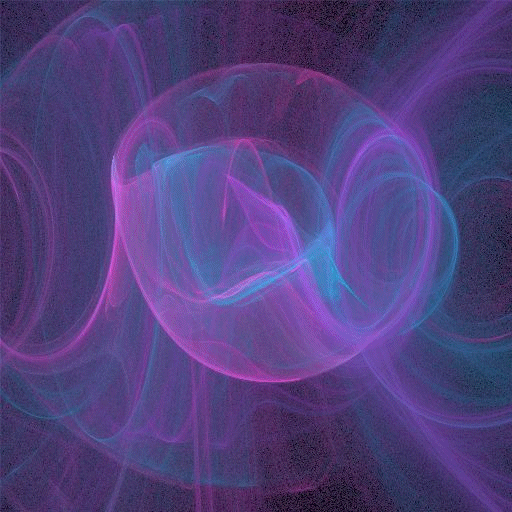
We have two version of our Quaternion project that you can use. One is in the folder “just_fractal”, which only generates the fractal and applies all the shading techniques.
You can compile it with make. It requires a modern g++.
You can run the program like so
./rayThis would generate a fractal with default options
./ray 100 512 4This would generate a 100 frame animation spinning around the fractal, the resolution will be 512x512, and the normals will be 16x super sampled
The other Quaternion version is in the folder “fractal_box”, which generates the fractal in the Cornell box.
You can run the program like so
./rayThis would generate a fractal with default options
./ray 512 4This will generate a fractal with a resolution of 512x512 and 16x super samples
The 3D fractal flame generator is located in the “3D_fractal_flame” folder.
You can compile it with Visual Studio 2013 and ICC++. It will probably work with MSVC++, you might have to change some things though… If nothing works just run the supplied binary in
FractalFlame3D_CPU\x64\ReleaseYou can run the program like so
./FractalFlame3D_CPUThis would generate a fractal with default options
./FractalFlame3D_CPU 100 512 4This will generate a fractal animation of 100 frames with a resolution of 512x512 and 16x super samples